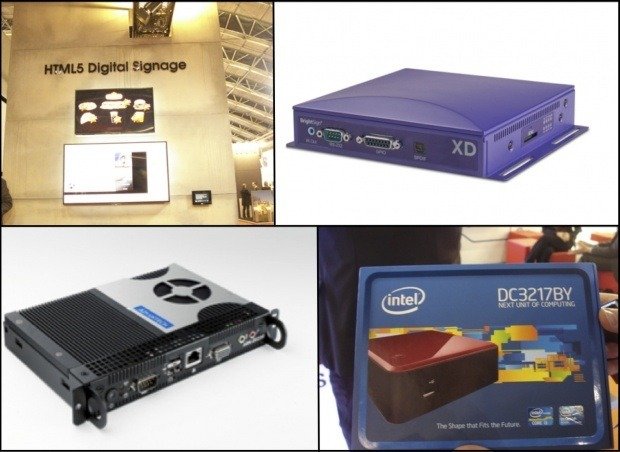
Is the future of media players in HTML5 or NUC, or will technology remove the need for media players altogether?
Media players are media-processing modules that play digital content onto digital signage screens. But with hundreds of options available in the market, finding which one is the most appropriate can be a bit daunting. We spoke with experts in the industry to see what they think and asked them what they consider to be the top-end options.
Kevin Goldsmith, director of Digital Media Operations at USA-based Ping HD defines it: “A top-end media player will have more memory, a faster CPU and sometimes a dedicated, discreet graphics card. As performance increases so do the capabilities in terms of multiple video zones and the smoothness of animated and scrolling ticker playback.”
“For Intevi, there is no such thing as a top-end player, it depends more on the application and project requirements and finding hardware that fits,” says Adam Wilson, director at Intevi. “From knowing the project requirements we will then source, or build, a player that has the right operating system, size, heat output, power consumption and number of outputs. We also ensure the hardware is fully tested and support by the software package it will be operating. We use a range of different players for different projects. Spinetix manufactures some great products and we have recently been building our own Scala media players based on the Intel NUC (Next Unit of Computing) bare bone, very powerful and cost effective.”
Spinetix’s HMP200 is a non-PC based media player with no moving parts and no need for maintenance. It can display a full HD video combined with multiple live news feeds and animations. The HMP200 comes bundled with the embedded Fusion software, a multi-lingual browser-based content manager that provides instant results, out of the box.
The Intel NUC is a 4 x 4″ (10 x 10cm) box with a third generation Intel Core i3 processor. At ISE 2013, Ingram Micro was also very enthusiastic about this mighty player. The NUC DC3217BY can be daisy-chained with Thunderbolt technology connecting several displays and the DC3217IYE can drive two digital displays at once with dual HDMI.
Inurface Media director Josh Bunce says: “One of the top-end options we sell is the Advantech ARK-DS762. Powered by the latest Intel i7 processor it can handle HD content on three independent displays thanks to its three HDMI outputs. This is more cost effective than using three separate media players and easier to configure. This is typically used with digital menuboards, and when you are looking at stretching content over several screens.”
An alternative for installations that require sophisticated video capabilities is BrightSign’s recently launched XD media players. Its advanced video decoding engine delivers up to two 1080p60 signals simultaneously, supports 3D content and is capable of displaying live HDTV content using an ATSCor Clear QAM tuner or HDMI input. All of the new XD models support HTML5 for easier content creation. BrightSign’s usual touch-screen interactivity has been enhanced on the XD players with the addition of swipe and gesture control.
AV distributor Steljes uses MediaTile’s Media Player, a cloud-based display-independent solution that integrates everything you need to run a digital signage network, allowing interactivity, HD and SD content and standard audio.
Steljes’s head of product management, Sam Baker, gives as an example a digital signage installation that Steljes carried out at Oldham Council. The council wanted to have an innovative modern approach to communicating with its residents, so the company advised on MediaTile’s cloud-based digital signage solution which uses a combination of mobile phone 3G connectivity and a web-based software offering.
“A key benefit of the MediaTile solution is its flexibility – the type of messages delivered by Oldham Council vary widely from day-to-day information about core services to more specific and localised communications, such as charity fundraising events,” explains Baker. Goldsmith comments, “We consider a media player based on the expected content the customers think they will want to playback. When we get involved with multiple screen arrays or interactive content we spec higher performance media players that can cope with this type of content. Key is making sure we provide a media player that meets today’s objective, but also has the flexibility of what might be required in the future.”
So what next? Baker likes the options that MOOH (mobile out-of-home) offers; Goldsmith is excited about a new wave of HTML5 based media players that are standalone boxes or integrated within some of the newer LED monitors; Williams is looking out for signage on a chip. But then, some say no media player is the future.

